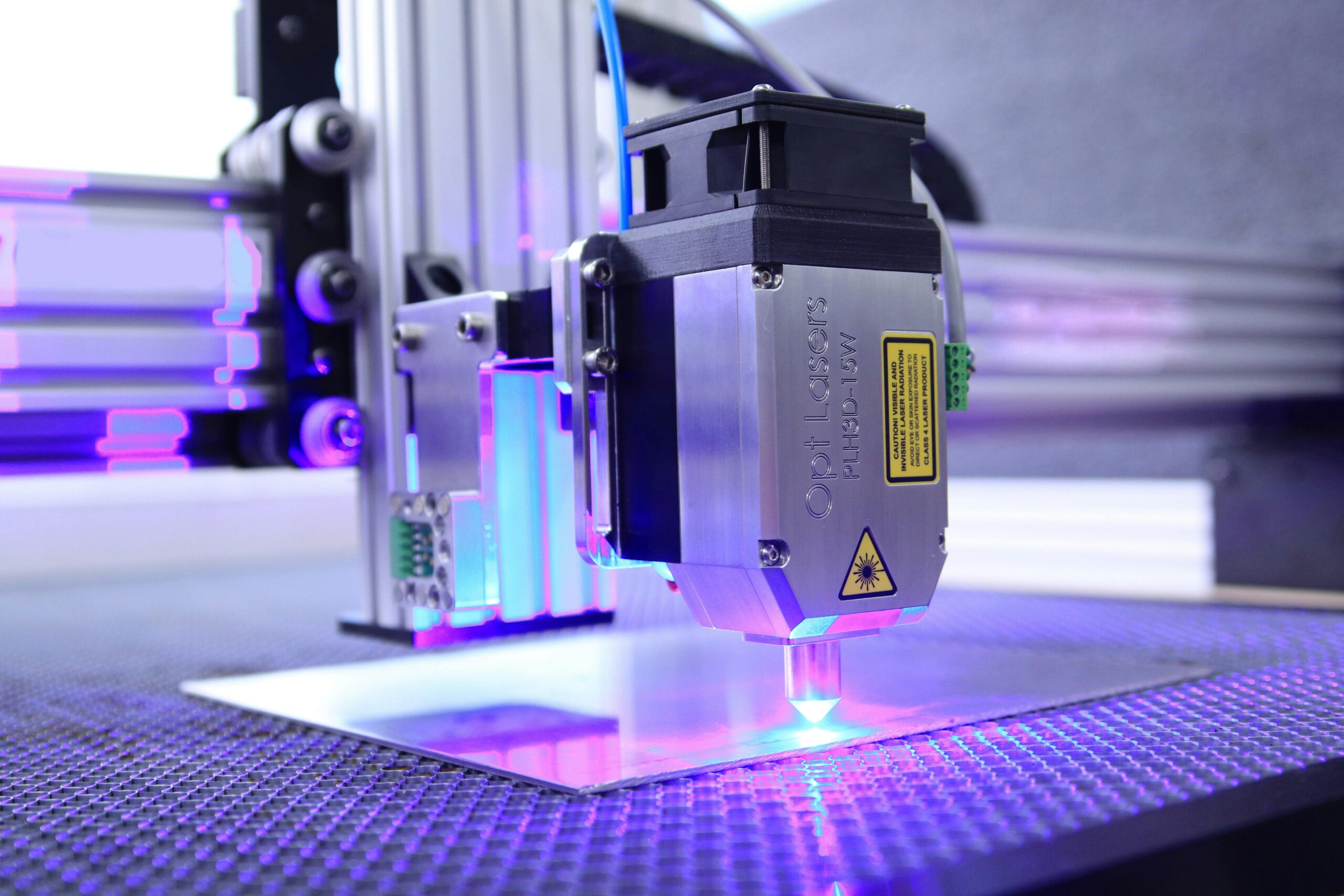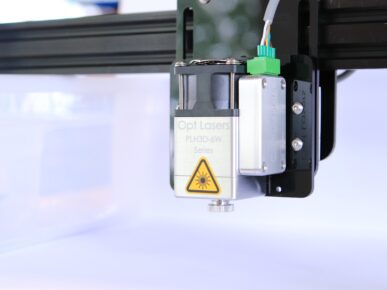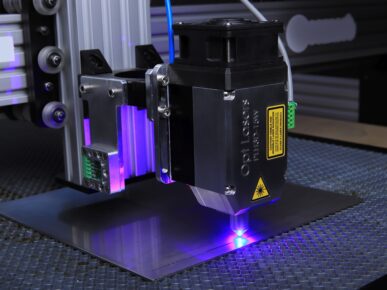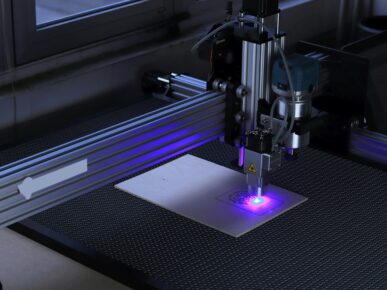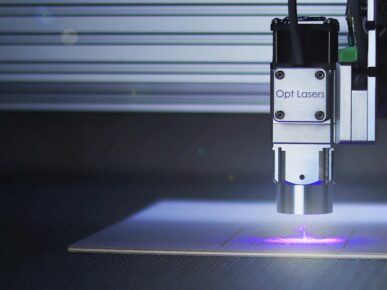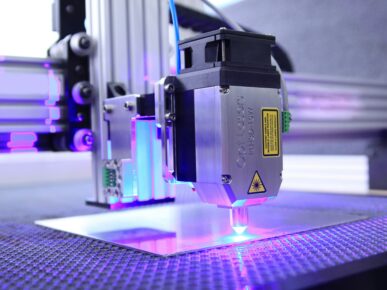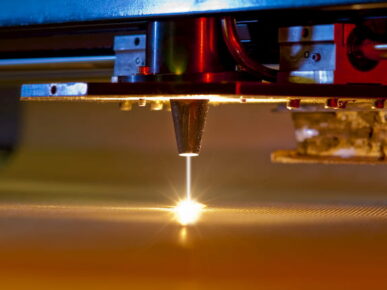Laser Cutters: Tips and Tricks for Beginners
Laser cutters are fascinating tools that have transformed the way we approach manufacturing, design, and artistic creation. For those taking their first steps into the exciting world of laser cutters, this expanded guide provides additional tips and tricks to ensure your initial experience is even more successful and educational.
I. Introduction to Laser Cutters: A Quick Overview
As we delve into the use of laser cutters, it’s crucial not only to understand their basic function but also to appreciate the diversity of applications they offer. From DIY projects to industrial productions, laser cutters open up a world of possibilities. Take a moment to explore videos and online tutorials to gain a deeper and visual insight into how these machines work in different contexts.
II. Types of Laser Cutters: Know Your Options
Choosing the right laser cutter for your needs is crucial. Let’s delve into the types of CO2, fiber, and diode laser cutters. Additionally, consider hybrid machines that combine technologies for versatility. Understanding the strengths and limitations of each type will allow you to make informed decisions based on your specific projects.
III. Safety First: Equip Yourself Properly
Safety should always be a priority when working with laser cutters. In addition to personal protective equipment such as glasses and gloves, invest time in learning about the built-in safety systems of your machine. Many modern laser cutters feature advanced safety features, such as motion sensors and automatic shutdown in case of emergencies.
IV. Material Selection: Start with the Basics
Let’s expand the section on material selection by exploring how different materials react to the laser. Not all plastics are the same, and hardwood may require different adjustments than softwood. Learning about the specific properties of materials will help you optimize your settings and achieve more precise cuts.
V. Simple Design: Learn the Basics of Software
When talking about design, let’s delve into some of the more advanced concepts of CAD software. Explore how to create patterns, apply engraving effects, and work with layers for more complex projects. Also, consider familiarizing yourself with 3D design software if you aim to take your creations to the next level.
VI. Basic Machine Setup: Calibration and Alignment
Calibration and alignment are critical processes. In addition to basic alignment, let’s explain how to verify and adjust laser power to keep it consistent. Understanding how to calibrate your machine not only improves the quality of cuts but also extends the lifespan of components.
VII. Initial Settings: Speed, Power, and Frequency
When experimenting with initial settings, let’s delve into how these settings affect cut quality and speed. Explore the relationship between speed and power, and how laser frequency can influence engravings. Systematic testing will allow you to adjust parameters more effectively.
VIII. Understand Focal Distance: Crucial for Precise Cuts
Focal distance is an essential element for achieving precise cuts. Let’s delve into how focal distance impacts different materials and explain how to adjust it according to material thickness. Additionally, consider using auto-focus accessories to simplify this process.
IX. Use of Jigs and Templates: Simplify Your Projects
For those eager to explore the capabilities of laser cutters even further, let’s stop and explore the creation of more advanced jigs and templates. Discuss how to design modular jigs that allow efficient mass production and templates for more elaborate artistic projects.
X. Explore Creativity: Beyond Basic Cuts
As you become more comfortable with your laser cutter, expand your creative horizons. Explore advanced engraving techniques such as shading and intricate patterns. Consider incorporating LED lighting into your projects to add an extra touch of creativity and customization.
XI. Document Your Projects: Continuous Learning
Let’s expand the section on documenting projects, highlighting the importance of maintaining a detailed record. Additionally, consider using project management software or online tools to organize and catalog your creations effectively.
XII. Connect with the Community: Learn from Others
By connecting with the community, explore how to participate in collaborative projects or creative challenges. Discuss the possibility of attending local or virtual events to meet other laser cutter enthusiasts. Feedback and idea exchange will enrich your experience and foster continuous learning.
Conclusion: Your Journey with Laser Cutters Has Just Begun
In concluding the guide, emphasize the idea that mastery of laser cutters is a continuous journey. Highlight additional resources such as specialized books and online courses that beginners can explore to expand their knowledge. Encouraging readers to maintain an open mindset and persevere in their exploration with laser cutters, close the guide with enthusiasm and positive expectations for their journey in this exciting creative world.